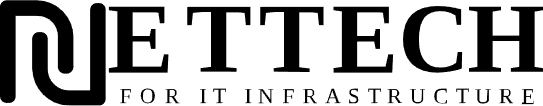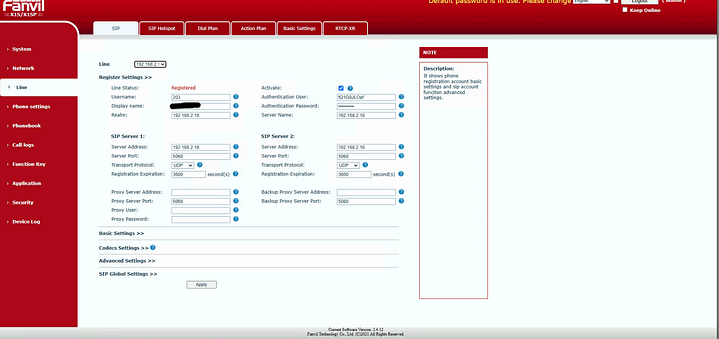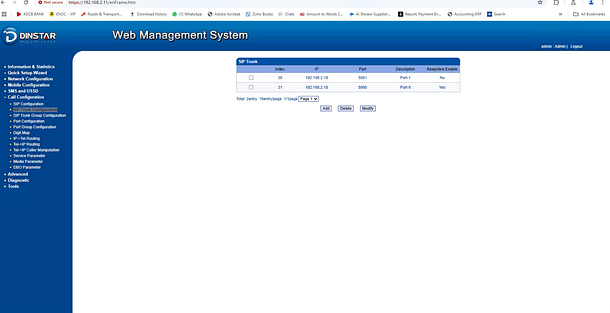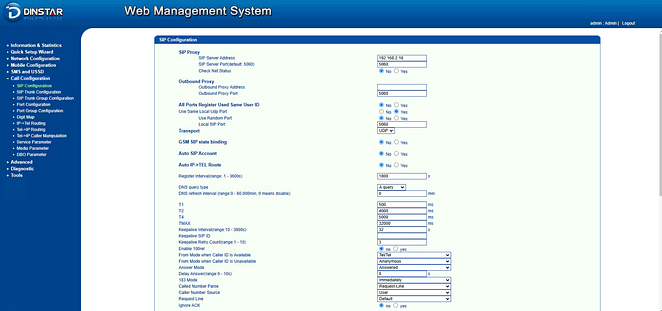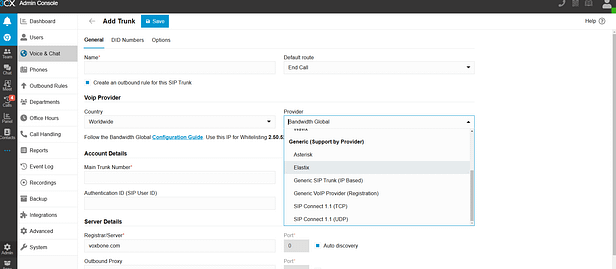In today’s fast-paced business world, having a robust communication system is crucial—especially if you want to stay connected whether you’re in the office, working remotely, or even on vacation. As a freelancer based in the UAE, I’ve helped many companies integrate 3CX with their GSM gateways (like Dinstar) and IP phones (like Fanvil) to achieve a seamless VoIP solution that reduces costs and improves flexibility. In this blog, I’ll walk through a real scenario demonstrating how I set up 3CX for a client, the challenges we faced, and how we overcame them—all while saving them money and supporting remote work setups.
Need help with your own 3CX configuration in the UAE?
Call or WhatsApp me at +971553021783.
I’m a specializing in VoIP and telecom solutions, ready to assist with any questions or installation needs.
Why 3CX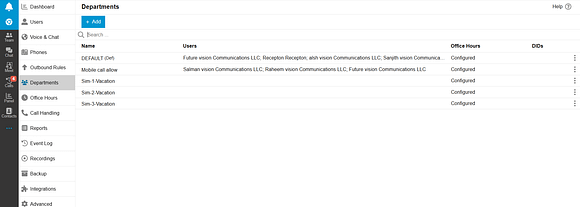 ?
?
3CX is a software-based PBX (Private Branch Exchange) that offers a range of features:
- Easy management via a web-based console.
- Integration with IP phones (e.g., Fanvil, Yealink, etc.).
- Support for GSM gateways to handle cellular SIMs.
- Call forwarding, IVR, ring groups, and advanced features that help teams stay connected.
- Great for remote work: employees can use the 3CX mobile app or web client to answer calls from anywhere.
In the UAE market, 3CX has become a popular choice because it adapts well to different network infrastructures and can help companies drastically cut down on long-distance or roaming call costs.
Project Overview: Auto-Provisioning Challenge and Our Workaround
Scenario: A company needed 3CX integrated with Fanvil phones and a Dinstar GSM gateway. Initially, they tried the built-in auto-provisioning feature of 3CX for the Fanvil X1S phones, but it didn’t work. Here’s what happened:
- Fanvil Phone to 3CX (Auto-Provisioning Issue)
- Problem: The phones were unable to auto-provision using the default 3CX templates.
- Solution: We manually configured the phones in 3CX (created the extension, added SIP credentials, etc.). We also specified the real IP address and domain name in the phone’s settings to avoid any DNS or NAT issues.
- Outcome:
- Inbound calls started working immediately.
- Outbound calls were initially blocked. We discovered we needed to specify the real IP in both 3CX and the phone’s web interface. Once done, outbound calls worked perfectly.
Tip: If your auto-provisioning fails, don’t panic—manual configuration is
straightforward if you know your SIP credentials and network settings.
Dinstar GSM Gateway SIP Registration Issues
A key part of this setup involved a Dinstar GSM gateway, which the client needed so that certain calls could go out or come in via a GSM SIM instead of a traditional landline. However, the Dinstar gateway kept failing SIP registration. Here’s how we fixed it:
- IP-Based Trunk Instead of Registration
- We set up IP-to-IP routing (sometimes called peer-to-peer) in the Dinstar gateway and in 3CX.
- Instead of using a username/password for SIP registration, we relied on the gateways’ IP addresses and custom ports (e.g., 5060, 5061, etc.).
- GSM Port Configuration
- The client wanted to forward calls from the landline extension to a GSM port if the line was busy or the user was on vacation.
- We added an Outbound Rule in 3CX:
- Calls to a specific prefix (e.g., 25) would route to the GSM port.
- We stripped two digits (the “25”) and passed the rest to the SIM as the actual phone number.
- Result:
- The client could now forward incoming landline calls to a mobile number quickly.
- We also created multiple ports (Port-0, Port-1, etc.) in the Dinstar gateway so each SIM had its own trunk in 3CX.
Saving Money While on Vacation (and Beyond)
One of the standout features of this setup is how the company handles employees going on vacation. In the UAE, roaming calls can be expensive, so we introduced a “Vacation” setup that saves costs:
- Vacation SIM Ports
- GSM Port-1 is labeled “Vacation,” Port-2 might be “Vacation 2,” etc.
- If an employee is away, they pop their SIM into a designated port in the gateway.
- Outbound Rules
- 3CX is configured so that any call to a certain prefix (like 25) goes directly out through that specific SIM.
- If the employee wants to forward all calls, they simply add “25” in front of the phone number they want to reach.
- Department Tagging
- We also set up department-based outbound rules. For example, the “Sales Department” uses a certain SIM port by default. If a sales rep is traveling, they can stay connected via that port without incurring huge roaming fees.
Net Result:
- Reduced call charges because the SIM handles local calls in the UAE.
- Remote employees or those on vacation can still answer calls on the same UAE number.
- Less confusion with separate phone numbers or extension changes.
Step-by-Step Configuration (High-Level)
Below is a quick blueprint of what the configuration process looks like. You can follow along with the screenshots (embedded below) for more detail:
- 3CX Setup
- Add Extensions (e.g., 201, 202, 203, etc.) and assign them to your Fanvil phones.
- SIP Trunks: Create a generic SIP trunk or IP-based trunk for each Dinstar port if registration fails.
- Fanvil Phone Manual Provision
- On each phone’s web interface, go to Line → Register Settings.
- Enter the 3CX IP (or domain), Server Port (5060 by default), Username (extension number), and Password (authentication password from 3CX).
-
Confirm the phone registers (Line Status: Registered).
- Dinstar GSM Gateway
- SIP Configuration: Set the gateway’s IP to communicate with 3CX (e.g., 192.168.2.x).
- SIP Trunk Configuration: Add multiple trunks, each with a unique port (5060, 5061, etc.), pointing to 3CX’s IP.
- IP->Tel Routing: Map calls from these SIP trunks to the corresponding GSM ports (Port-0, Port-1, etc.).
- Tel->IP Routing: Reverse mapping for inbound calls from the GSM SIM to 3CX.
- Outbound Rules in 3CX
- Rule Name: “Vacation Port-1” or “GSM Port-1”.
- Calls to numbers starting with: 25 (or any chosen prefix).
- Strip Digits: 2 (removing the “25” before passing the actual number to the SIM).
- Point it to the correct Dinstar trunk.
- Inbound Rules in 3CX
- For each GSM SIM, set a DID or inbound caller ID rule.
- Route it to the correct extension, ring group, or IVR. If unanswered, forward to the vacation mobile or a voice mailbox.
Benefits for UAE Businesses
- Cost-Effective Local Calls
- By utilizing local UAE SIM cards, businesses significantly reduce international call charges.
- Remote Work & M
-
- Employees can work from home or another country, using the 3CX app to stay connected.
- The GSM gateway ensures that calls appear to originate from the local UAE number.
-
- obility
- Scalability
- Need more SIM ports? Add more Dinstar modules or add more outbound rules in 3CX.
- Simple Maintenance
- 3CX’s user-friendly interface and remote management make phone system administration easier.
Going on Vacation and Saving Money
Let’s talk about the real-life scenario that many UAE businesses face: employees traveling or going on extended leave but still needing to be reachable. The configuration we used allows:
- Forwarding: If the office landline is busy, or if the employee is absent, calls go to a GSM SIM on the gateway that auto-reroutes to the employee’s personal mobile—sometimes
- even a local SIM in a different region.
- No Missed Calls: Clients never hear “unreachable” or “switched off”—they reach a local ring tone or get IVR/music on hold.
- Minimal Roaming: Because the SIM is local to the gateway’s location, the employee uses a local data or voice plan.
Screenshots & Video References
(Here, you w
ould embed or link to the images and videos you provided, such as:)
- Fanvil Ph
- one Web GUI showing the SIP registration.
- Dinstar GSM Gateway Web Management System for SIP trunk and routing setup.
- 3CX Management Console f
- or phone extensions, inbound rules, and outbound rules.
By visually referencing each step, readers can replicate the setup in their own environment.
Need Help in the UAE? Let’s Talk!
If you’re a business owner or IT manager in the UAE looking to set up a similar solution—or if you’re just curious about how to cut telecom costs—get in touch with me:
Call/WhatsApp: +971553021783
I’m a freelancer specializing in 3CX, G
SM gateways (Dinstar, Yeastar, etc.), Fanvil IP phones, and general VoIP solutions. Whether it’s a straightforward install or a complex multi-site configuration, I can help design and implement the perfect setup for your business needs.
Conclusion
Implementing 3CX with a Dinstar GSM gateway and Fanvil phones in the UAE can drastically reduce your phone bills, streamline remote work, and even handle those tricky “vacation fo
rwarding” scenarios without missing a beat. While auto-provisioning might sometimes fail, don’t let that discourage you—manual configuration or IP-based trunks often do the trick, and once it’s up and running, you’ll enjoy the full range of features that 3CX has to offer.
If you want a feature-rich, cost-effective solution that keeps your staff connected anywhere in the world while maintaining a local presence, look no further than 3CX. And if you need a helping hand, I’m just a call or WhatsApp message away.