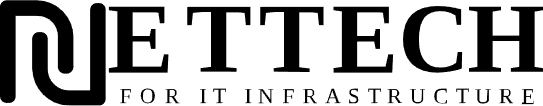Fix Ubuntu “EXT4-fs: Detected aborted journal → read-only” & Boot-UUID Hang
Recovery for servers stuck in read-only, initramfs/emergency, or “A start job is running for /dev/disk/by-uuid/…”. Includes copy-paste recovery, hardening, real logs, infographic.
Symptoms
Kernel
EXT4-fs: aborted journal → remount ro
Boot hang
A start job is running for /dev/disk/by-uuid/…
Emergency shell
You are in emergency mode.
Read-only
touch: Read-only file system
Root causes
- Unclean shutdown / power cut → ext4 journal abort
- Heavy write load (logs, containers, backups)
- Missing disk in
/etc/fstab - Disk pressure (root fills, e.g. /var/local/enhance)
- Unreliable VPS storage
Quick recovery
SSH
sudo touch /forcefsck && sudo reboot
Initramfs
lvm vgchange -ay fsck.ext4 -fy /dev/dm-0 reboot
Boot hang
mount -o remount,rw / sed -i '/UUID-xxxx/s/^/#/' /etc/fstab reboot -f
Free space
find /var/log -type f -exec truncate -s 0 {} \;
Hardening
- Weekly log cleanup (cron)
- Daily container usage log
- Force fsck on reboot
- Keep backups off root
- Avoid hard resets
Real log
- Kernel → journal abort → root ro
- Initramfs → LVM activate
- fsck fixed inodes
- fstab edited → missing UUID commented
- Boot rw → cron added
FAQ
Why read-only? ext4 found inconsistent journal → remounted ro. Fix with fsck.
Device not found? Run lvm vgchange -ay and fsck.ext4 -fy /dev/dm-0.
UUID hang? Comment missing disk line in /etc/fstab.
Free space fast? Truncate logs, move backups off root.
Support
Emergency Fix
Stuck in initramfs? Get live remote help.
Prevention
Audits, log rotation, fsck policy, disk alerts.