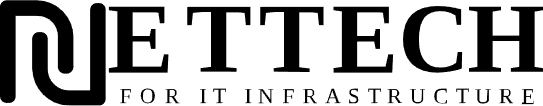Introduction
Ubuntu offers two primary tools for managing network configurations: Netplan and Ifupdown. Each has its unique strengths, use cases, and configurations. In this blog, we’ll explore their differences, use cases, and how to choose the right tool for your networking needs. We’ll also provide a step-by-step guide for switching between them.
1. What is Netplan?
- Introduced in Ubuntu 18.04 as the default network configuration tool.
- Uses YAML files for declarative configurations.
- Integrates with systemd-networkd or NetworkManager.
- Advantages:
- Simple, human-readable YAML syntax.
- Fast and modern.
- Disadvantages:
- Not as flexible as Ifupdown for legacy systems.
2. What is Ifupdown?
- The traditional network configuration tool in Linux.
- Uses
/etc/network/interfacesfor configurations. - Advantages:
- Well-supported on older systems.
- Flexible for advanced network configurations.
- Disadvantages:
- Configuration syntax is less intuitive compared to Netplan.
3. When to Use Netplan or Ifupdown?
- Use Netplan:
- For modern setups and when working with YAML-based configurations.
- When leveraging systemd-networkd or NetworkManager.
- Use Ifupdown:
- For legacy systems or specific advanced configurations.
- When needing compatibility with older tools.
4. Switching Between Netplan and Ifupdown
If you need to switch from Netplan to Ifupdown or vice versa, follow these steps:
Switching from Netplan to Ifupdown
- Disable Netplan:
- Install Ifupdown:
- Configure
/etc/network/interfaces: Example for static IP: - Restart Networking:
Switching from Ifupdown to Netplan
- Install Netplan (if not installed):
- Create a YAML Configuration: Example for static IP:
- Apply Netplan:
5. FAQs
1. Which is better: Netplan or Ifupdown?
- Netplan is better for modern setups and YAML simplicity.
- Ifupdown is better for advanced or legacy network configurations.
2. Can I use both Netplan and Ifupdown together?
No, they conflict with each other. Use one at a time.
3. Why is my network not working after switching to Netplan?
Check your YAML configuration for errors. Use sudo netplan try to validate it.
4. What happens to existing configurations when switching?
They are ignored by the new tool. Back them up before switching.
Conclusion
Netplan and Ifupdown both serve unique roles in Ubuntu networking. Choosing the right tool depends on your system’s needs and configuration preferences. By understanding their differences, you can make an informed decision and switch seamlessly when needed.